跨平台特性能於 Linux, Windows, Mac OS, *nix 運行,而且遵從 SVG 開放標準格式
還能讓閣下省卻購買某些專利軟件的費用便可製作向量圖
先到 https://inkscape.org/zh-hant/download/mac-os/ 下載 Inkscape 的 Mac OS X 版本
由於 Inkscape 需要使用 Apple X11 才能運行,而 Mac OS X 10.8 (Mountain Lion) 後不再附帶 Apple X11
因此需要到 https://www.xquartz.org/ 下載 XQuartz
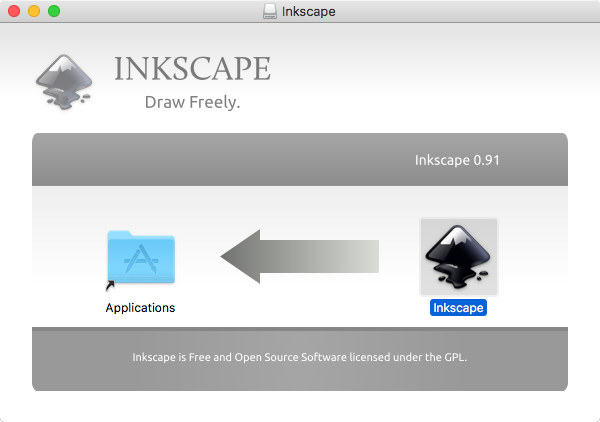
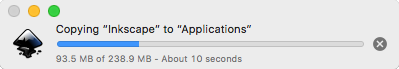
下載並開啟 Inkscape 的 dmg 檔案
將 Inkscape 執行程式複製至 Applications 中

執行 Inkscape
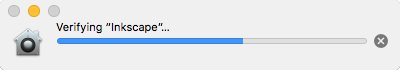
系統會 驗證Inkscape
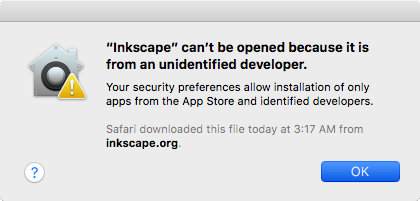
由於 Inkscape 並非來自 App Store 或 Apple 認可開發 軟件
因此未能正式執行 Inkscape
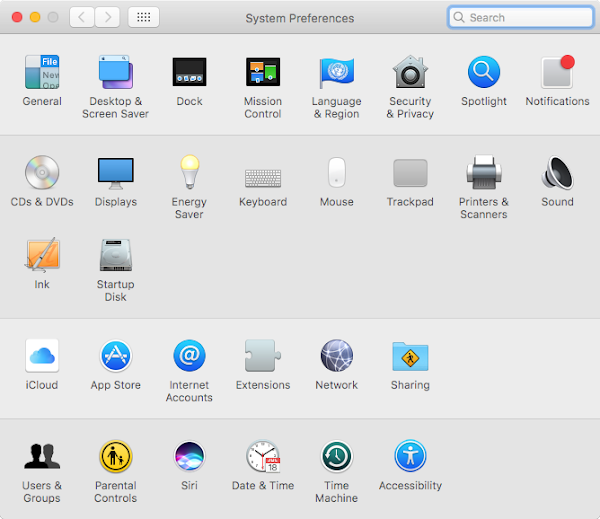
到 System Preferences > Security & Privacy
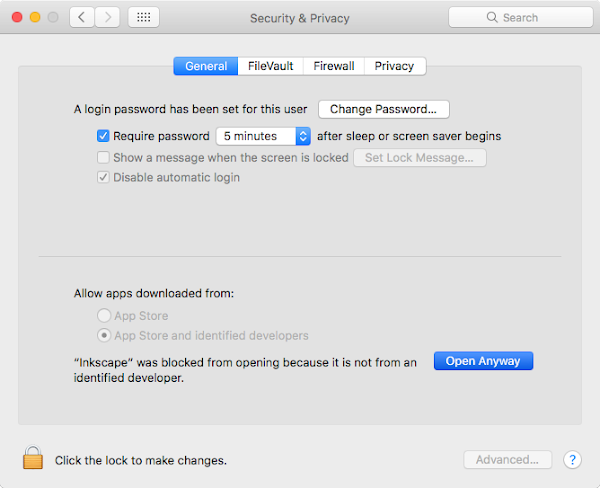
按 Open Anyway 允許 Inkscape 執行
此操作有機會需要 Super User 來通過
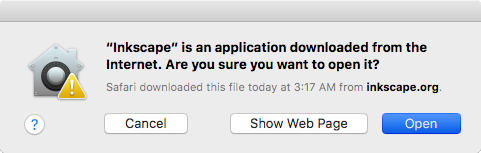
再次執行 Inkscape
這次系統能按 Open 執行 Inkscape
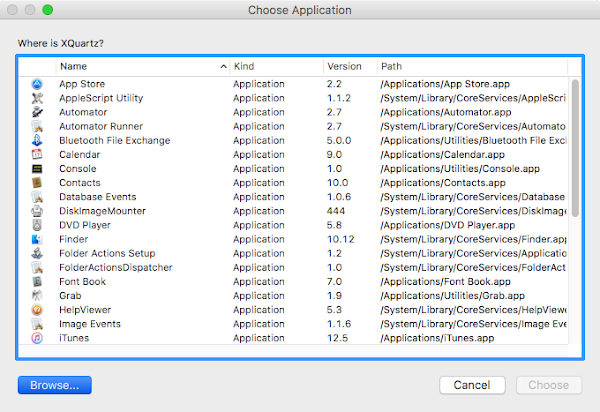
由於沒有 Apple X11 而需要尋找 XQuartz
按 Browse 來選取 XQuartz
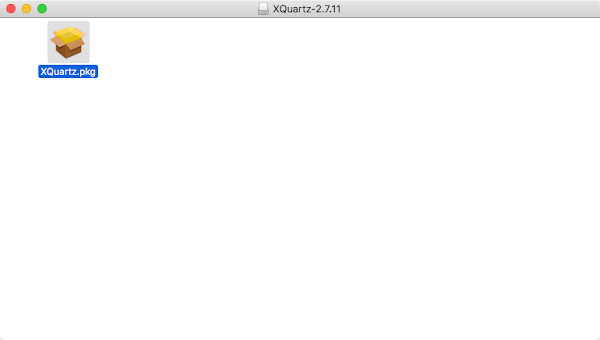
下載並開啟 XQuartz 的 dmg 檔案
執行 pkg 準備安裝 XQuartz
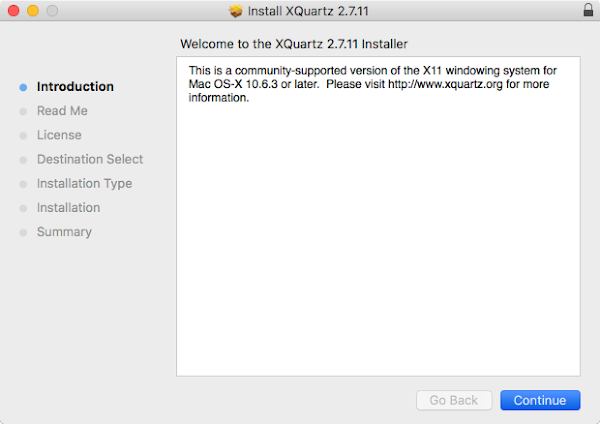
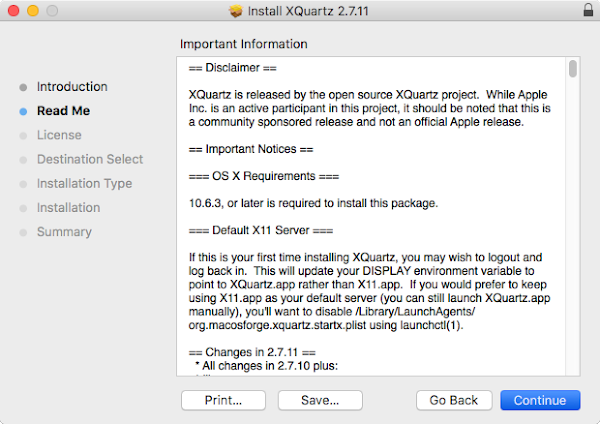
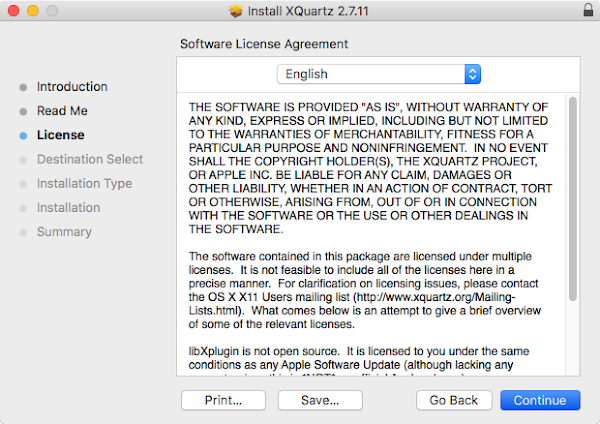
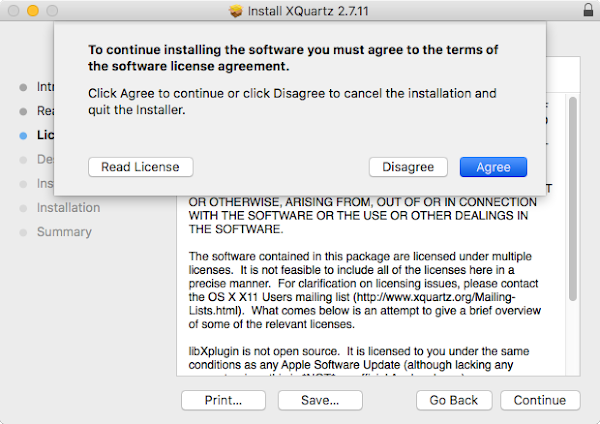
同意安裝條款
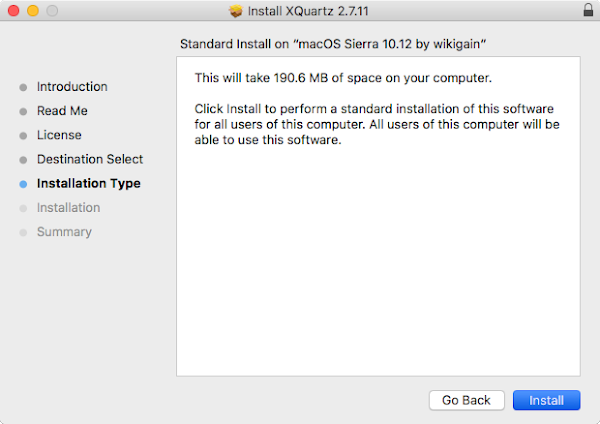
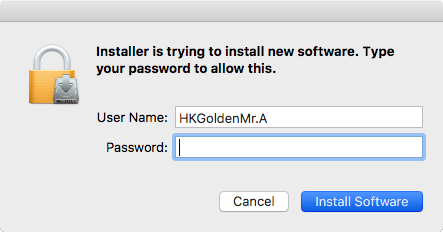
需要 Super User 來安裝 XQuartz
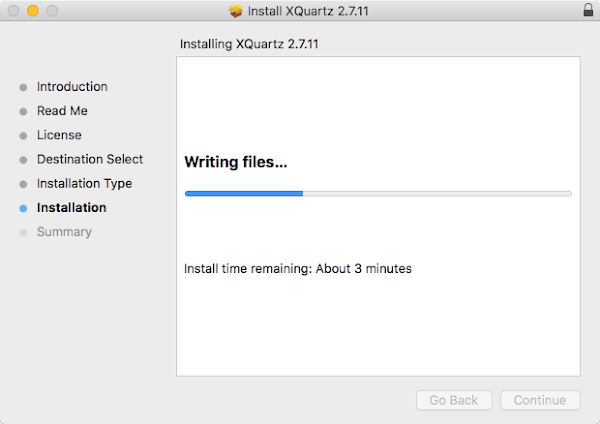
安裝 XQuartz
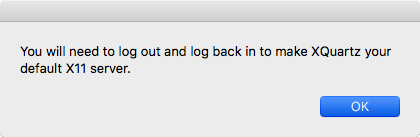
完成前會提示需要登出並重新登入才可讓 XQuartz 成為預設 X11
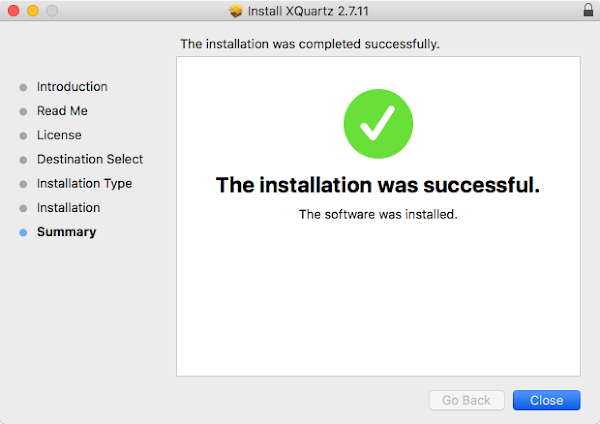
完成安裝 XQuartz
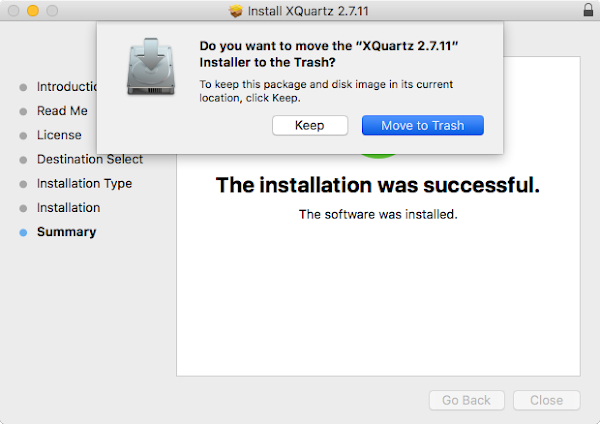
安裝完成後,會詢問是否移除 XQuartz
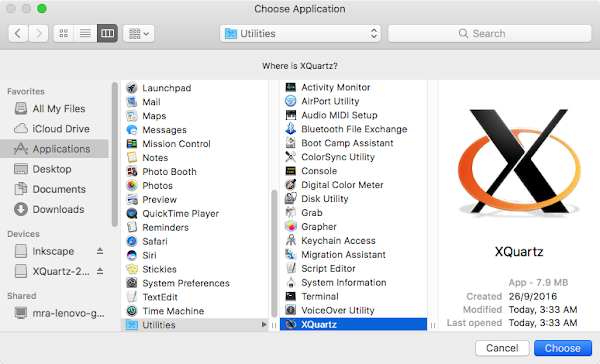
回到 Inkscape 選擇 XQuartz
XQuartz 存放於 Applications > Utilities
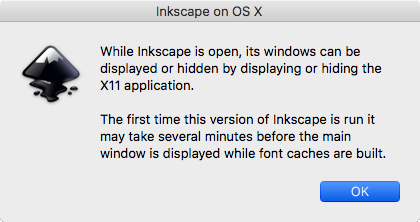
Inkscape 第一次經 XQuartz 載入需要一些時間
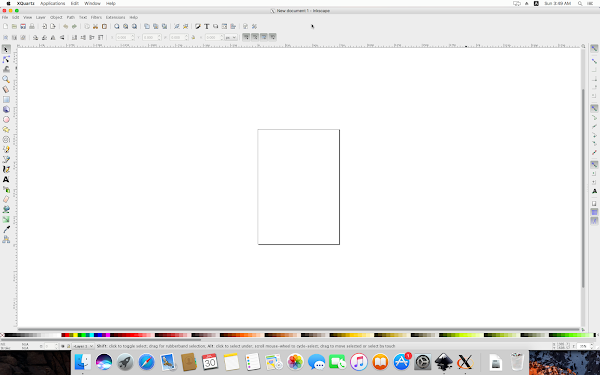
正式執行 Inkscape
沒有留言 :
張貼留言