用外置裝置吧……要將裝置中的資料備份,再格式化裝置,再將映像檔寫入……
但若果沒有以上的裝置,哪如何安裝新系統?
If you want to install a new system to your harddisk,
You need write a install disc, it is a little bit waste.
Use external device ... you need to backup the data in this external device,
format the external device, build the image to the external device ...
However, if you don't have these devices, how could you install a new system ?
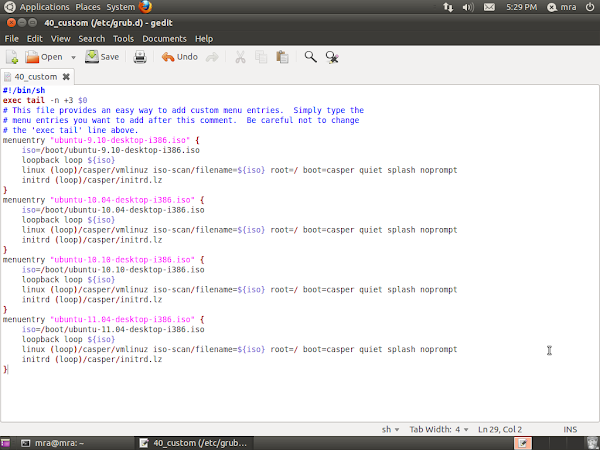
開啟 Terminal 輸入
Open Terminal and type
sudo gedit "/etc/grub.d/40_custom"增加 menuentry
Add some menuentry
menuentry "Entry Name" {
loopback loop isofile
linux (loop)/casper/vmlinuz iso-scan/filename=isofile root=/ boot=casper quiet splash noprompt
initrd (loop)/casper/initrd.lz
}儲存,然後在 Terminal 輸入Save then back to the Terminal and type
sudo update-grub然後重新開機
Then reboot your computer
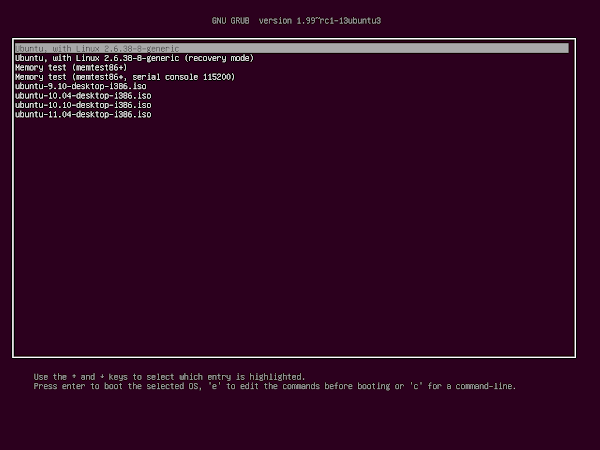
在 GRUB2 的選項中會顯示剛剛新增的 ISO menuentry
In GRUB2 menu, it shows the menuentry of ISOs
選擇對應的 menuentry 便可利用該 ISO 檔案啟動並安裝其系統
(暫時以 Ubuntu 9.10+ 測試並證實為可行)
Select the specific menuentry to boot and install the system with that ISO file
(Temporarily, Ubuntu 9.10+ are tested and confirmed to be feasible)
Ubuntu 9.10
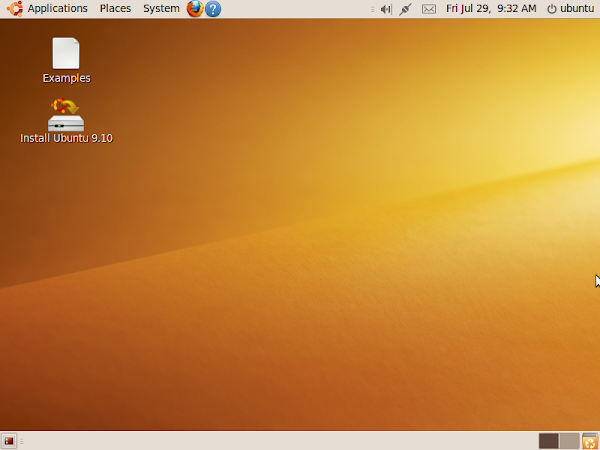
Ubuntu 10.04

Ubuntu 10.10
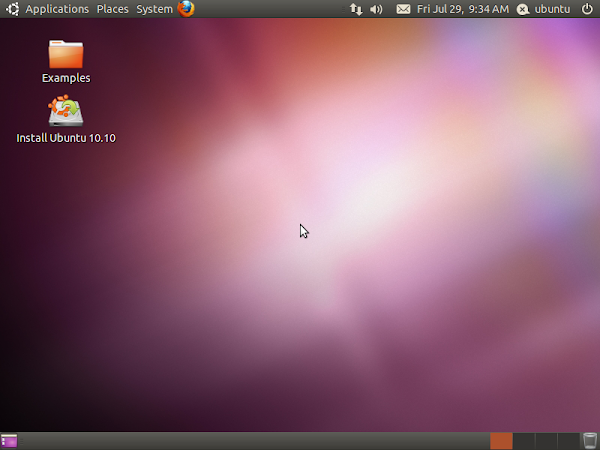
Ubuntu 11.04
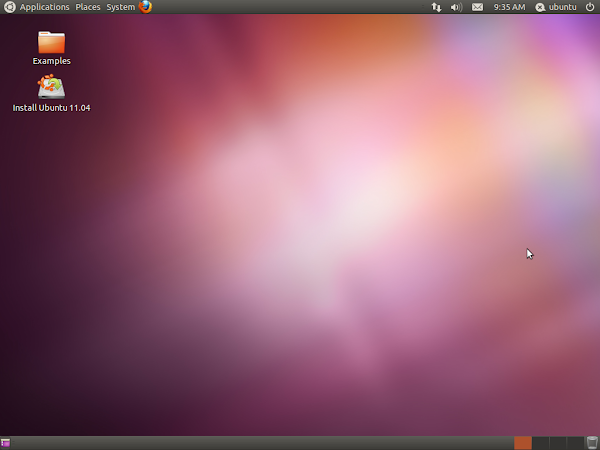
BURG 亦可以作設定
BURG can also be set
沒有留言 :
張貼留言